|
Important - please
read carefully
The Software that you have just purchased is currently
secured and must be Unlocked before use. For this purpose
you need a Personal Unlock Key (PUK), which can be obtained
as follows:
1. Run your downloaded software and a window similar
to the diagram below will appear:
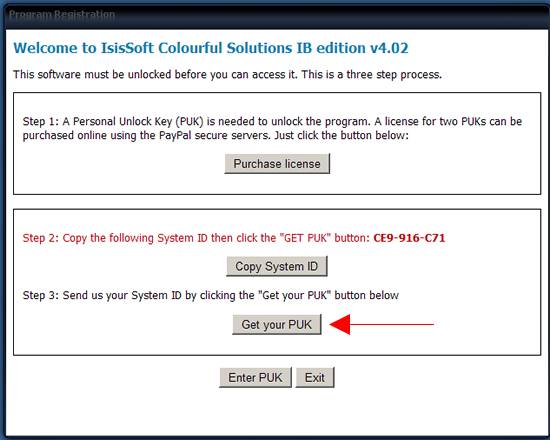
The number Step 2 is your
SystemID (it will not be the same as the number in the
diagram. of course!).
2. Enter this code in the form below along with your
name and email address and send.
| Please
send us your 9-Digit Alphanumeric SystemID
and you will receive your Personal Unlock
Key to register your copy of the software
as soon as your details are confirmed.
|
|
You will receive your Personal Unlock Key within 24
hours. Then follow the steps below:
Run the Colourful Solutions software again and select
enter PUK. You will be taken to a registration form.
Enter your UserName (supplied) and Registration Key
and your software will be permanently unlocked
Should you have any difficulties whatsoever do not
hesitate to contact our support team via this same form.
Congratulations on your purchase.
Charles Collingwood
IBC support
|